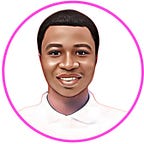If You Are Not on Etsy? No Issue!
The supremacy of Etsy as an online store selling AI-generated art as a niche market.
The truth is if you don’t want to, you are under no need to sell on Etsy marketplace.
I understand that a lot of people have various reasons for not finding Etsy to be a suitable marketplace for them.
Now If You are that Person who didn't find Etsy to be a suitable marketplace
Here is a highly profitable market with
- lower competition
- and result in opportunities for Beginners
I will therefore be demonstrating to you in today’s story
- how to get started on this marketplace
- and how I make hundreds of dollars selling AI art in a passive manner.
But First!
What is this marketplace exactly?
The marketplace I’m talking about is Creative Fabric
Creative Fabrica is an online marketplace that offers a wide range of digital assets. These assets include Fonts, images, artwork, templates, craft files, and more
The best thing about this marketplace is that, unlike Etsy, it accepts sellers from all around the world.
and it gets over 12.12 million visitors every single month
What AI digital product types are most popular on Creative Fabrica?
Right on the homepage by scrolling down you are going to see a lot of products being sold
and most of all these products are replicated by Ai
So if you are wondering if AI art is sellable on Creative Fabrica
Yes, it’s Allowed!
Because I'm selling it on Creative Fabrica
Now, to help you decide which digital goods to concentrate on for your Creative Fabrica store,
here’s a list you can note down
- Clipart Image
- Mockups
- Patterns
- wall art
- posters
- Digital Papers and textures
- SVG files
Now that we know product to sell
let’s take a look at
How To Create Quality Images To Sell On Creative Fabrica
here is how it goes!
Step 1: Find the right ideas
This step is very easy in a low-competition marketplace like Creative Fabrica.
The idea is to
Find 10–15 Sellers on Creative Fabrica who are already selling what I plan to create with AI.
and I do this just by
- typing in the search product (Clipart) in the search bar on Creative Fabrica
- Clicking on the top products I find
- try to look at the shop and who the seller is
I quickly go through their shops to see what is popular by counting how many favorites each item receives.
The logic here is
I only consider product ideas that have at least 100 favorites, as this indicates that there is a demand for that idea
Now let's move to the next which is
Step 2: Creating Your Product
Note: “Digital Product”
and this step is Very simple and straightforward with the help of AI
The AI art generator we’ll be using for this story is Leonardo Ai.
and you know why?
because it is free!
You will need several high-quality prompts to assist you with creating high-quality Images, depending on what you have decided to sell in your shop.
Recall that Creative Fabrica is an online marketplace run by and for creatives.
This means that if you want to be successful, you’ll need to produce high-quality Products.
So high-quality prompts are needed because using the wrong prompts will result in low-quality images.
and before I show you how to create high-quality prompts
here is the high-quality clipart bundle on Creative Fabrica with over 2000 favorites, during my finds.
and I want to create similar with the use of AI
So I requested ChatGPT for Ideas for a Nursery animal clipart to Create a Nursery animal clipart set.
The next thing is to generate images for these ideas with the use of AI
Now, with my Leonardo Prompt Bundle in hand,
For an image that resembled the original one we saw on Creative Fabrica, I chose the right question and image model.
I headed over to Leonardo AI and I then modified a few of the prompts’ words to obtain these pictures for my Clipart library.
These Images, in my opinion, are far more beautiful than the ones we discovered on Creative Fabrica.
You can tell that what am saying truth
Now, throughout this story, you’ve undoubtedly heard me refer to the Leonardo Prompt Bundle. What is it specifically?
This bundle includes all of my premium AI prompts in one location so that anyone, beginners in particular can copy, paste, adjust, and use Leonardo AI to produce high-quality Images.
I experimented with Leonardo Ai for months before I finally figured out which art models and prompts produced high-quality images and which ones didn’t.
This package will allow you to
Get access to all of my top-performing prompts for creating graphics in all genres
- including clipart, wall art
- and bypass the full learning process.
So, take a look at the Leonardo Prompt Bundle if you’re as lazy as I am and want to avoid the learning curve I had to go through to produce these excellent AI prompts from scratch.
The Leonardo Prompt Bundle is available for viewing here.
So, generate images for all the ideas you got with High quality prompts
let's move to the next step
Step3: Put Your Digital Goods in Packaging
The following stage is to prepare your AI photos for Creative Fabrica for sale after you’ve generated them.
You have to
- For your clipart images, remove the background (you can use remove.bg a free background remover). at any time you want
- To improve the pixel quality of your images, utilize an image upscaler such as Upscale.media.
and with the use of Upscale.media you can easily turn a very low pixelated format into high quality in just a click.
The next thing now is
- Create the cover image for your Clipart and with Canva you create a cover image for your clipart
- Package your files into a folder and make it a Zip file
Step 4: Create a Creative Fabrica Shop
Now to create your creative fabrica Shop to sell your digital products
You need to submit an application
In contrast to Etsy, there is an application process involved in opening a shop on Creative Fabrica.
and once you apply, your application will be reviewed by the creative fabric management team, and you’ll
- Get authorized for a shop.
- or given instructions on how to get accepted
Here is the guide
When you are applying for a shop on Creative Fabrica
- Fill in your correct name,
- You must give a justification for your desire to join Creative Fabrica.
- and also Provide links to your current portfolio or stores, it might be an Etsy, Gumroad, or any store that you already have.
- Make sure the email address you provide in your store profile is the same
Emphasize the benefits you provide to the Creative Fabrica community.
Mention that you are dedicated to delivering high-quality content and that your designs are authentic.
The Creative Fabrica team searches for authentic and superior designs.
Thus, ensure that it is uniform everywhere. Now, don’t panic if you get turned down. Always feel free to reapply.
Conclusion
It was last year I launched my shop on Creative Fabrica, I uploaded as many products as I could, and has grown to 3392 Favorites.
I’ve been able to make hundreds of dollars selling AI art images on Creative Fabrica.
You can start your own AI passive income shop on Creative Fabrica by following the instructions I provided in today’s story.
And it will be a breeze to produce fresh, high-quality products and photographs with my Leonardo Prompt Bundle at your disposal.
Thus, give the Leonardo Prompt Bundle a look if you’re serious about using high-quality AI photos to create passive money.
The Leonardo Prompt Bundle is available for viewing here.
Do you Want to Read More From Me?
Don’t Miss my upcoming tips Join my newsletter, IQMke
Disclosure: A few external links in this post are affiliate links